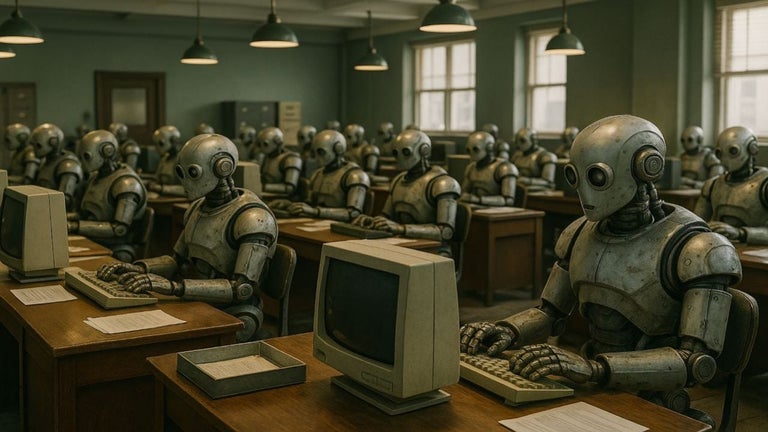SPOI Options: Control the Way You Watch Online Videos
SPOI Options is a Chrome add-on developed by SPOI. It is a free program that allows users to customize their online video watching experience. With Options, users have the power to disable pre-roll and in-video ads, annotations, and auto-play. They can also hide page parts such as suggested videos, comments, and descriptions.
This add-on offers various features to enhance the video viewing experience. Users can specify their desired video quality and resolution, add keyboard controls to change video size and quality, and hide page parts. They can also use mouse controls to adjust video size, volume, and scrub forward or rewind. Options allows users to change window and video display size, as well as video audio volume.
Furthermore, Options enables users to set video start and end times, and loop or replay videos. It also provides the ability to synchronize settings across different browsers and platforms. Users can save bandwidth by blocking images, scripts, and fonts. Additionally, Options allows users to create RSS links to keep track of the latest media postings.
Please note that SPOI Options requires certain permissions to handle embedded videos. Hosting, archiving, or distributing SPOI Options without written permission from smart people on ice, LLC is strictly prohibited.